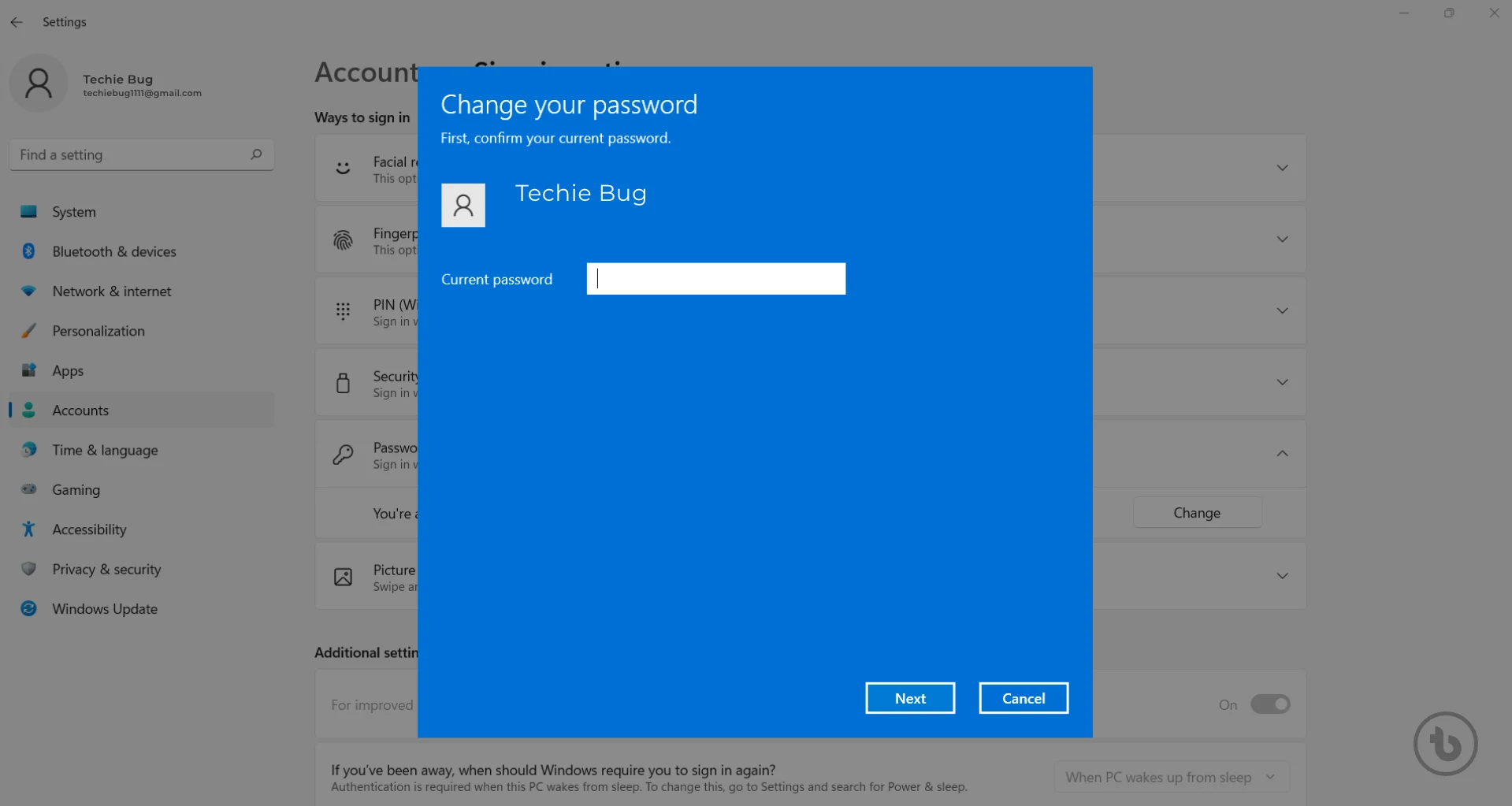How to Fix Corrupted Files in Windows 11: A Step-by-Step Guide
Learn how to effectively fix corrupted files in Windows 11 using built-in tools and methods. Resolve errors and restore system stability with step-by-step solutions. Corrupted files can be a frustrating…