Your iPhone’s name is more than just a label; it’s a personal touch that sets your device apart. Whether you want to personalize it, make it easily identifiable in a crowded Wi-Fi network, or just add a dash of creativity, changing your iPhone’s name is a straightforward process. In this article, we’ll walk you through the simple steps to customize your iPhone’s name, allowing you to give your device a unique identity.
Also Read – How To Change MacBook Name With Easy Steps
Benefits of Changing Your iPhone’s Name:
- Personalization: Give your device a name that reflects your personality or helps you easily identify it in a list of connected devices.
- Security: A unique name adds a layer of security by making it more challenging for others to identify your device in public Wi-Fi networks.
- Organization: If you own multiple Apple devices, custom names can help you distinguish between them more easily.
How to Change Your iPhone’s Name
1. Open the Settings app on your iPhone.
2. Scroll down and tap on General.
3. Tap on About.
4. Tap on Name.

5. Erase the existing name by tapping on the “X” to the right of it.
6. Enter your new desired name for your iPhone.
7. Tap on Done to save the changes.
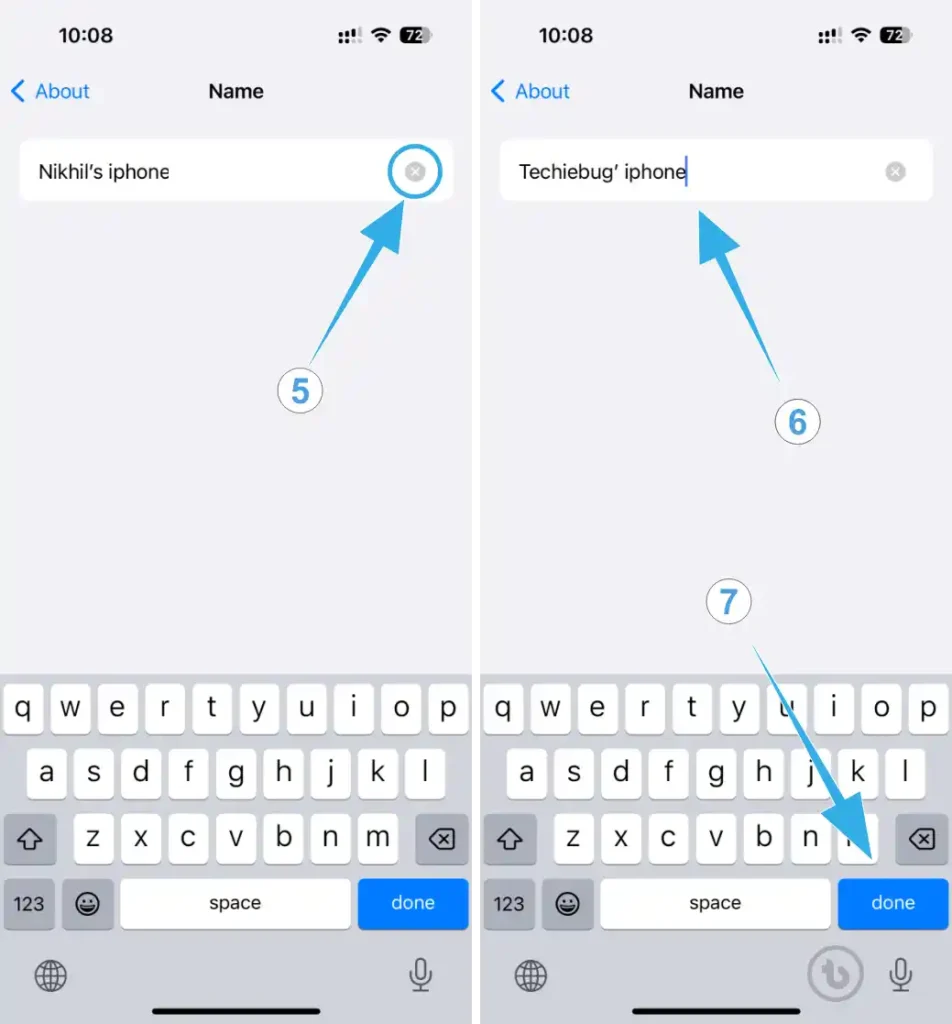
That’s it! Your iPhone’s name will now be updated everywhere it’s used.
Here are some additional tips:
- You can use any combination of letters, numbers, spaces, and dashes in your iPhone’s name.
- Keep the name relatively short and easy to remember, especially if you’ll be using it with AirDrop or other features.
- If you’re not sure what to name your iPhone, you can try using something descriptive, like your own name or the model of your iPhone.
- You can always change your iPhone’s name again later if you decide you don’t like it.
If you have any issues, also visit the Apple Support website.
Conclusion:
Changing your iPhone’s name is a simple yet effective way to add a personal touch to your device. Whether you prefer a name that reflects your style or a more organized approach for managing multiple devices, the process is user-friendly and customizable. Follow these steps to make your iPhone uniquely yours, setting it apart in a crowd of devices and networks.
Read More – iPhone




