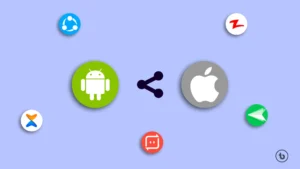Introduction to Productivity Apps
In an increasingly fast-paced digital world, productivity apps have emerged as essential tools for individuals seeking to enhance their efficiency in both personal and professional environments. These applications are designed to help users manage their time, organize tasks, and streamline projects, contributing significantly to better performance and productivity. As smartphones have become ubiquitous, the reliance on these powerful devices continues to grow, making productivity apps indispensable for effective time management and goal achievement.
Productivity apps come in various forms, catering to different aspects of an individual’s daily responsibilities. From to-do list applications that help prioritize tasks, to project management tools that facilitate collaboration among team members, these apps play a crucial role in ensuring that users remain organized and focused. The importance of utilizing technology to manage workloads efficiently cannot be overstated, especially as the complexity of tasks continues to increase in modern work settings.
Furthermore, the integration of productivity apps into daily routines can lead to significant time savings and enhanced overall performance. By leveraging features such as reminders, calendars, and collaborative workspaces, users can declutter their mental load and maintain a clearer focus on their objectives. As a result, productivity apps are not just a trend but a necessary aspect of modern life, contributing to improved outcomes across various domains, including education, business, and personal development.
In summary, productivity apps are pivotal in helping individuals navigate the challenges of today’s demanding world. By embracing these technological solutions, users are better equipped to handle their responsibilities efficiently, leading to both personal satisfaction and professional success.
Criteria for Selecting Top Apps
When determining the top Android apps for productivity in 2025, a thorough selection process is essential to ensure that only the best applications rise to the top. This process is anchored in several critical criteria that encompass user reviews, functionality, features, accessibility, and overall impact on productivity. Each of these factors plays a vital role in evaluating the effectiveness of an app in enhancing user productivity.
User reviews serve as a window into actual experiences, providing valuable insights into how the app operates in real-world scenarios. Ratings and comments from users highlight both strengths and weaknesses, guiding prospective users in making informed decisions. A high volume of positive reviews often indicates reliability and customer satisfaction, which are essential for productivity apps.
Functionality is another crucial factor; an app must serve its intended purpose effectively. This includes examining how well it integrates with other tools and systems, ensuring seamless workflow and task management. The features offered by an app are equally important, as features tailored to meet specific needs can significantly boost productivity. For instance, apps with advanced scheduling, time tracking, or collaboration tools often stand out from the rest.
Accessibility is an important consideration as well, particularly in our increasingly diverse digital landscape. An app’s user interface should be intuitive and easy to navigate for all users, regardless of their technical expertise. Moreover, compatibility with different devices and platforms enhances its usability, catering to a broader audience.
Lastly, the overall impact an app has on productivity is vital. This encompasses the extent to which it helps users manage tasks, reduce distractions, and optimize their workflow. By focusing on these criteria, we can ensure that the selected apps truly empower users and help them achieve their productivity goals for 2025.
Todoist: A Comprehensive Task Management Solution
Todoist is an increasingly popular task management application that has gained traction for its user-friendly interface and robust set of features, making it an essential tool for individuals looking to boost productivity in their daily lives. With its ability to help users efficiently organize tasks, schedule reminders, and collaborate with team members, Todoist stands as a premier choice for managing both personal and professional projects.
One of the core functionalities of Todoist is its task organization system. Users can create tasks and categorize them into projects, allowing for an organized approach to manage various responsibilities. Additionally, tasks can be prioritized using a simple color-coding system, enabling users to focus on what matters most at any given time. This prioritization feature helps prevent overwhelm by ensuring that urgent tasks are highlighted and easily manageable.
Scheduling with Todoist is seamless, as it offers options to set due dates for tasks, enabling users to plan their workloads effectively. The recurring tasks feature is particularly beneficial for ongoing responsibilities, making it easy to automate reminders for daily, weekly, or monthly activities. By integrating these functionalities, Todoist provides users with the structure needed to stay on track and manage time efficiently.
Collaboration tools within Todoist also enhance its utility. Users can invite others to shared projects, assign tasks, and discuss progress through comments, fostering teamwork and improved communication among groups. This collaborative aspect not only facilitates group projects but also strengthens accountability, as team members can see who is responsible for each task.
Incorporating Todoist into your daily routine can significantly streamline workflows and enhance overall efficiency. With its focus on task organization, scheduling capabilities, and collaboration features, Todoist is an indispensable application for individuals and teams aiming to optimize productivity in 2025.
Trello: Enhancing Team Collaboration and Project Management
Trello is a widely recognized project management tool that employs a visual approach to organizing tasks through its intuitive boards and cards system. This application is particularly useful for teams looking to improve their efficiency and collaborate more effectively. With Trello, users can create boards for different projects, adding lists and cards that help break down tasks into manageable segments. Each card can include detailed information, such as deadlines, checklists, attachments, and comments, which nurtures an organized workflow and facilitates communication among team members.
One of the standout features of Trello is its flexibility, enabling users in various industries to tailor the platform to meet their unique needs. Whether you are managing a marketing campaign, planning an event, or tracking software development progress, Trello adapts accordingly, allowing teams to visualize their tasks and priorities. This visual framework not only enhances understanding of the project’s status but also motivates team members, as they can clearly see their contributions toward project goals.
Additionally, Trello’s integrations with other productivity apps amplify its capabilities, allowing users to streamline their workflows. For instance, integrations with tools like Slack, Google Drive, and Zapier facilitate seamless communication and data sharing, ensuring that all relevant information is easily accessible. Such interoperability enables teams to automate processes and reduce the time spent on repetitive tasks, ultimately boosting overall productivity.
Moreover, Trello offers mobile applications, ensuring that team members can stay engaged and informed on-the-go. This accessibility is crucial for teams operating in dynamic environments, where the need for real-time updates and adjustments can be paramount to project success. By leveraging Trello’s features and integrations, teams can not only enhance their collaboration efforts but also optimize their project management processes for better outcomes.
Evernote
Evernote is a robust note-taking application that stands out in the realm of productivity tools. Designed to streamline the process of capturing and organizing information, Evernote is instrumental for individuals seeking to enhance their productivity in 2025. With a user-friendly interface, it allows users to create notes effortlessly, whether they are text-based, images, or audio recordings. This versatility in note-taking methods ensures that users can capture information in a way that suits their needs best.
One of Evernote’s most compelling features is its web clipping functionality. Users can easily save articles, webpages, and PDFs directly into their Evernote accounts for later reference. This eliminates the need for bookmarking, which can be cumbersome and less organized. By merely clicking on the Evernote browser extension, users can annotate and highlight critical information from these web pages, thus creating a personalized research library accessible from any device.
Moreover, Evernote employs a system of notebooks and tags to help users categorize their notes efficiently. This feature simplifies the process of finding specific information when it is needed. For instance, separate notebooks can be created for various projects, while tags enable cross-referencing important themes or keywords across multiple notes. This capacity for organization not only aids in information retention but also enhances task tracking, allowing users to monitor their progress on different projects effortlessly.
In essence, Evernote can transform how users manage their thoughts and tasks. By leveraging its powerful tools such as web clipping, notebooks, and tagging, individuals can systematically capture ideas and stay on top of their daily responsibilities, fostering an environment that is conducive to productivity. Embracing Evernote in 2025 could be a pivotal step toward enhancing personal and professional productivity.
App 4: Google Keep
In the realm of productivity applications, Google Keep stands out as a simple yet highly effective note-taking and task management tool. Designed to facilitate organization and enhance focus, it caters to a diverse user base, from students to professionals. The intuitive interface ensures that users can quickly jot down their thoughts, tasks, and reminders without any unnecessary complexity.
One of Google Keep’s key features is its ease of use. Users can create notes with just a few taps, allowing for both text and voice input. This flexibility accommodates different preferences and situations, such as when a user may not have the opportunity to type. Furthermore, the ability to add images and drawings directly to notes provides additional avenues for capturing ideas and enhancing the overall context of task management.
Reminders are another integral element of Google Keep that significantly boosts productivity. Users can set time-based or location-based reminders, ensuring that important tasks are not forgotten. This functionality is especially valuable for individuals juggling multiple responsibilities, as it allows them to receive timely notifications for deadlines and appointments directly on their devices. Moreover, the app’s seamless integration with other Google Workspace applications, such as Google Docs and Google Calendar, fosters a cohesive workflow, making it easier to manage projects and schedules in one place.
Google Keep also offers collaborative capabilities, enabling users to share notes and lists with others, which can enhance teamwork in educational or professional settings. As a result, it proves to be an invaluable tool for anyone looking to stay organized and on task in today’s fast-paced world. By incorporating Google Keep into their daily routine, users can streamline their productivity and ensure they are always equipped to tackle their priorities effectively.
App 5: Microsoft Teams
Microsoft Teams has emerged as a leading collaboration platform that significantly enhances communication and teamwork, especially in a remote work environment. As businesses continue to adapt to hybrid models, Microsoft Teams provides essential tools that facilitate seamless interactions among team members. One of the core features of this application is its chat functionality, which allows users to send messages in real-time, ensuring that team members can stay connected regardless of their geographical location. The chat feature is designed to be intuitive, permitting users to create separate channels for different projects, thereby organizing conversations effectively.
In addition to chat, Microsoft Teams boasts robust video conferencing capabilities. It supports high-definition video calls and webinars, enabling teams to conduct meetings from anywhere, thereby eliminating the barriers of distance. The platform also includes features such as screen sharing, virtual backgrounds, and meeting recording, all of which contribute to a more engaging and productive virtual meeting experience. As organizations gear up for 2025, the importance of effective communication is paramount, and Microsoft Teams addresses this need proficiently.
Another significant aspect of Microsoft Teams is its file-sharing capabilities, which allow users to upload and collaborate on documents directly within the platform. By integrating with Office 365, teams can work on files in real-time, providing a seamless experience that facilitates collaboration. Team members can discuss documents during meetings, share feedback, and make revisions, all within the same application. This integration not only simplifies workflows but also enhances productivity, as members no longer need to switch between different applications to communicate and collaborate.
Overall, Microsoft Teams serves as an indispensable tool for organizations looking to improve teamwork and productivity, making it a vital app for those navigating the challenges of remote work in 2025.
App 6: Notion
Notion is a versatile all-in-one workspace designed to enhance productivity through a seamless blend of notes, tasks, databases, and calendars. This innovative app serves as an ideal platform for both individuals and teams, enabling them to consolidate their work processes into a single interface. The customizable nature of Notion allows users to tailor their workspace to meet specific needs, accommodating a variety of workflows and requirements.
One of the standout features of Notion is its extensive library of templates, which cover a multitude of categories including project management, personal planning, and habit tracking. These pre-designed templates can be easily modified to suit individual preferences, making it simple for users to get started without having to design their workspace from scratch. The ability to create and adapt templates ensures that Notion can cater to diverse productivity styles and objectives.
In addition to templates, Notion supports robust integrations with other popular productivity tools and applications. This feature allows for a seamless flow of information between platforms, reducing redundancy and manual data entry. For example, users can integrate calendars, task managers, and communication tools, enabling a holistic view of their projects without having to switch between different applications. Such integrations significantly enhance productivity by ensuring that all necessary information is readily accessible in one place.
The collaborative capabilities of Notion also stand out, making it a suitable choice for teams of all sizes. With shared workspaces, real-time editing, and commenting options, team members can easily collaborate on projects, share ideas, and maintain clear communication. This functionality further streamlines workflows, as everyone can stay informed and aligned on tasks and objectives. Overall, Notion’s blend of customizable features, templates, and integrations makes it an indispensable tool for enhancing productivity.
App 7: Focus@Will
In today’s fast-paced environment, maintaining high levels of focus while working can be quite challenging. Focus@Will emerges as a noteworthy productivity app designed specifically to tackle this issue by utilizing music strategically tailored to enhance concentration. This app offers an innovative approach that distinguishes it from traditional music streaming platforms. It provides users with access to numerous unique music channels, each designed to cater to different work styles and preferences.
Understanding that everyone has distinct listening habits and responses to music, Focus@Will features a variety of channels that enable users to select the soundscapes that resonate with their individual focus needs. These channels are not just randomly curated playlists; rather, they are carefully crafted by neuroscientists and musicians to stimulate brain function and optimize productivity. Users can choose from genres such as classical, ambient, and even electronic music, ensuring a perfect pairing with their specific tasks, whether they are engaging in creative projects or routine office work.
Research suggests that certain types of music can significantly enhance concentration levels and overall cognitive performance. By employing neuroscientific principles, Focus@Will harnesses the power of sound to improve attention spans, thereby fostering a productive work environment. Many users report that listening to tunes specifically designed for focus leads to a noticeable increase in output, making it an essential tool for anyone looking to enhance their productivity.
By integrating Focus@Will into their daily routines, individuals can transform their working hours into more efficient and focused sessions. The app’s user-friendly interface and customizable options further contribute to creating an effective ambiance for concentration, allowing users to achieve their goals with greater ease. Overall, Focus@Will stands out as a valuable resource for those seeking to improve their focus and productivity through the carefully curated power of music.
Conclusion: Choosing the Right App for You
In a world where digitalization plays a crucial role in enhancing productivity, selecting the right Android app is essential for maximizing efficiency in daily tasks. With numerous productivity applications available in 2025, individuals must consider their unique needs and workflows. Each app serves different purposes, whether it is task management, note-taking, or time tracking, and understanding these functionalities can aid in making an informed choice.
As you explore the various applications mentioned in this blog post, it is important to approach them with a mindset of experimentation. What works exceptionally for one person may not necessarily be the ideal fit for another. Take the time to evaluate each app’s features and how they integrate into your routine. For instance, some apps may excel in collaboration features, making them perfect for team projects, while others might offer robust calendar functionalities, catering more to individual planning needs.
Moreover, consider the interface and ease of use of the different apps. A well-designed application that is intuitive can make a significant difference in how quickly you adapt to it and, ultimately, in the effectiveness of your productivity strategy. Your personal preferences, whether they lean towards minimalism or complex functionalities, should heavily influence your choice.
In essence, the process of selecting a productivity app is not a one-size-fits-all approach. By exploring various options and choosing wisely, you can find the app that best aligns with your productivity goals. The right tools in your arsenal can lead to marked improvements in your efficiency, productivity, and overall work satisfaction. Thus, make a conscious effort to try out different applications, evaluate their performance, and identify the one that enhances your productivity journey in 2025.